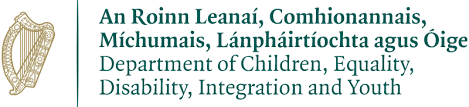As it is coming up to the Christmas holidays and the end of 2021, it may be necessary to make important changes on your Early Years Hive portal for NCS and on your PIP portal for CCSP.
As such, the following points are covered in this announcement:
-
NCS Service Calendars (adding closures)
-
NCS Non-Term hours
-
NCS weekly returns
-
NCS Bridging payments
-
NCS unconfirmed claims
-
CCSP amending sessions
We advise making any necessary changes as soon as possible to ensure payments under NCS and CCSP are not affected. The payment dates over this period for all Early Years programmes will be shared via portal announcement shortly.
Many thanks,
The Early Years Team
NCS Service Calendar (adding closures)
If your service is closed over the Christmas and New Year’s period, you must mark the closures on your NCS service calendar on the Hive accordingly – this must be done in advance of the Christmas period, NCS calendars cannot be adjusted retrospectively. You must also note whether it is a subsidised (paid) closure or not. Services are entitled to up to 10 subsidised closures per programme year.
For guidance on adding closures to your NCS service calendar, please see the ‘How to add a Closure’ heading of the NCS Service Calendar Guide on the Hive and a training video HERE.
Note: If your closure is a paid closure, you must add each day of the closure individually, as there is no option on the Hive portal to mark the closure as paid if you enter it as a period, the option is present when adding single days only.
NCS Non-Term Hours
Non-Term hours can be used to cover the Christmas period for childcare needs when schools/ECCE are closed. When Non-Term hours are added to an NCS claim, the parent receives a notification on their portal and needs to be confirmed by them for them to come into effect. For guidance on adding Non-Term hours to NCS claims, please see the ‘How to add Non-Term hours to an NCS claim’ heading of the NCS Child Registration Guide on the Hive.
Remember: if you are using the attendance tracker available on the Hive HERE, for Non-term weeks you will need to update the ‘NCS hours claimed’ column with the child’s Non-Term hours . This will ensure that the tracker will generate alerts correctly against their attendance. You will need to revert to their term hours when term resumes.
Important: Changes cannot be made to service calendar opening hours or claimed hours once a return for that week has been submitted on the Early Years Hive.
NCS Weekly Returns
As per the NCS Funding Agreement 2021-22, NCS returns must be submitted on the Early Years Hive each week. Returns become available from the last day (Sunday) of the reporting week and must be completed by the following Tuesday and are based on the previous week’s attendance.
If a return is not submitted within the required timeframe, all subsidy payments will be suspended until it is submitted. All service providers should ensure any outstanding returns are submitted before the end of the year. For guidance on returns, please see the NCS Attendance Returns Guide on the Hive.
If your service is closing over Christmas, returns for these weeks still must be submitted. If you are unable to submit returns during a closure period, please see the below section on Bridging Payments.
NCS Bridging payments
A ‘Bridging Payment’ is available to service providers during periods of subsidised closure, if they are unavailable to submit their weekly NCS return i.e., Christmas holidays, mid-term breaks, etc.
When submitting the NCS return that is two weeks before the subsidised closure period, the Hive recognises the closure coming up and asks the following: “You have an upcoming closure, do you want to request a Bridging Payment for the dates from “X” to “Z”? (Yes/No)”
If Yes is selected, the payment is made during the week the service is closed i.e. when they are unable to submit their returns. The service must then submit “Fast returns” for this period when they return after the closure.
For guidance on returns, please see the NCS Attendance Returns Guide on the Hive.
NCS unconfirmed claims
NCS subsidies can only be paid once an application has been successfully completed, the CHICK has been registered with the childcare provider and the parent has confirmed on their portal that all details are correct. Please review any unconfirmed claims for your service and request parental confirmation from applicants who availed of a subsidised NCS place.
For payments to flow, all claim weeks for a child must be confirmed. Therefore, a registration will display “No” under the Parent Confirmed field until all claim weeks have been confirmed. Where a registration is displaying “No” it may be that there is an older claim still awaiting parent confirmation. Parent confirmation only changes to ‘Yes’ when the parent has confirmed all of the claims for the child.
CCSP: Amending Sessions (e.g. if a child is changing levels of service over the Christmas period)
As in previous years If the registration is changing re level of service and needs to be updated, please input a CCSP Leaver with the date the child is changing service level. A new registration should then be created with the updated level of service for the appropriate period. Please see pages 14/15 of the below Registration Guide on PIP Resource: